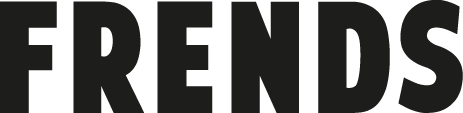User Manual
Wireless Instruction Card: Click Here
We want to ensure you get the most out of your music. Our headphones have been tuned for warmth and clarity, perfect for a discerning ear. To preserve a premium experience, it’s essential to limit hearing damage.
Our tips for safe listening are;
- Always make sure the volume on your music player is turned down before connecting your headphones.
- After putting your headphones on, gradually increase the volume until your ideal listening level is reached.
- Remember that noise levels at or above 85dB can cause gradual hearing loss.
- Keep your volume at a moderate level. Hearing loss happens by enjoying music at high volumes for long periods of time. The softer your volume is, the more time you can enjoy your music.
Studies have shown a typical person can safely listen to an iPod roughly 4 1/2 hours each day at 70% volume. Bottom line, be good to your ears and they will be good to you.
Safety first
Do not use headphones unless it’s safe to do so. This means- don’t wear them while operating a vehicle, crossing the street or any other situation where your full attention should be given. In fact, in many states, driving while using headphones is illegal as it prevents you from hearing emergency sirens and another car’s horn.
Use common sense and only one ear bud for safe, hands-free driving.
Using the Remote Mic
All Frends headphones come equipped with an audio cable featuring a built-in remote mic
for use with your smartphone, music player or tablet device.
Functions include:
- Play/Pause
- Skip Forward/
Backward
- Scan Forward/
Backward
- Answer/End call
- Voice Command
- Volume Control
Note: Functionality varies by device. Play or pause a song or video: Press and release the center button. Repeat to resume.
Skip track or backward to next song or video: Press and release the centre button twice quickly to skip forward. Press and release three times quickly to skip back.
Scan forward or backward through a song or video: In quick motion, press the centre button twice, hold on the second press to scan forward. Release when you want to stop scanning. To scan backward, press the center button three times, holding on the third press.
Answer or end a call: Press and release the center button once to answer.
Repeat to end the call.
Decline an incoming call: Press and hold the centre button for two seconds, then release. There will be two beeps when you let go to indicate successful operation.
Voice Command: Press and hold the center button until voice activation starts
- Functionality will vary by device. Control volume: Press the top button to increase volume. Press the bottom button to decrease volume. Functionality will vary by device.